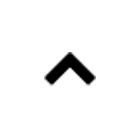Workshops
Tooncamp II Animation with Beale Gurney
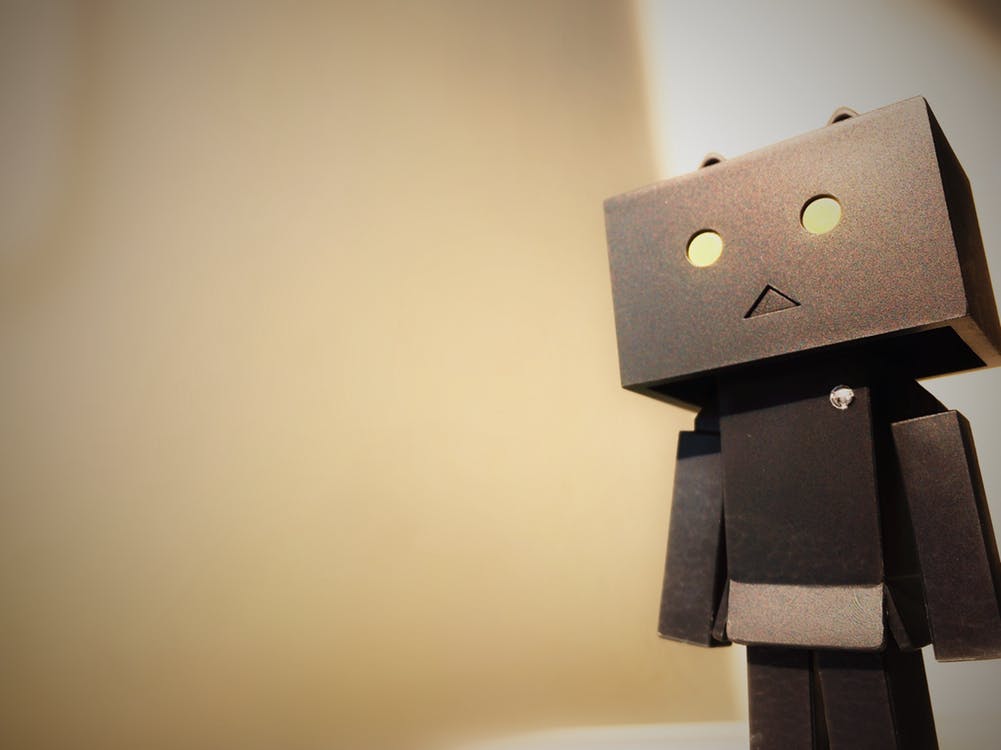
Two Day Animation Tooncamp II offers 8-12 year-olds a chance to create their own animations using freely available apps on their own devices. Tutored by animator/designer Beale Gurney, the workshop will introduce key animation techniques, and provide insights into the process behind the production of professional animations. Through a series of guided activities, each student will have the opportunity to structure a story, create a storyboard, and experiment with animation techniques. These activities will lead into total creative freedom, with the kids creating their own animation from scratch. The kids’ works will be showcased in a screening at the end of day two.
Beale Gurney has worked on 10 animated television series including Hoota and Snoz, Pixel Pinkie and Fanshaw and Crudnut. She also uses animation techniques in creating a range of other media including games, web apps, and learning resources. Beale’s current role is as an Educational Media Designer at the University of Tasmania, in which she gets to make all these things.
Parents/Carers are invited to observe the final screening from 5-5:30 on Wednesday 9th.
What you need to bring and do before you come (very important!)
Bring an Android (phone or tablet), iPad or iPhone and its charger.
Essential apps: In the App Store or Google Play Store you will need to download and install the following free apps:
Stop Motion Studio: this is most important app to be used for the stop motion animations.
FlipaClip: this is a 2D animation tool for trying out animation techniques.
Google Classroom: this is how activity resources will be provided, and work can be shared for screening. You will be emailed instructions on how to get access to group after signing up for the workshop.
Optional apps:
If your device is capable, install Toontastic 3D. This is a nice way to map out a story, but won’t work on older devices.
It is important that you do this before you arrive as there is no Wi-Fi on location.
Please test that the apps are working before you arrive, you’ll also need to ensure that there is enough memory on your device to save your work.
If you do not have access to a compatible device please let us know at schoolhouse@ccc.tas.gov.au, we may be able to help.
Bring a packed lunch, drink bottle and morning/afternoon snacks. (no energy drinks please)
Let us know if you have any special needs: schoolhouse@ccc.tas.gov.au